7 Do's and Don’ts of secure online tax filing
Online fraud is one of fastest growing crimes of our time. The ability to be anonymous, and the fact that it can be performed anywhere in the world makes it very difficult, if not impossible, for law enforcement to curb it.

Online fraud is one of fastest growing crimes of our time. The ability to be anonymous, and the fact that it can be performed anywhere in the world makes it very difficult, if not impossible, for law enforcement to curb it.
As online fraud continues to grow, an unfortunate number of Australians might face this scenario: It’s tax season, and you are getting your paperwork together in order to file your taxes. During the process you receive an email from the ATO stating “Congratulations on filing your tax return.” This is a normal email you would expect after you file taxes, however, the email has arrived before you even filed! As for the refund you were supposed to get, it’s probably made its way into the hands of thieves and fraudsters.
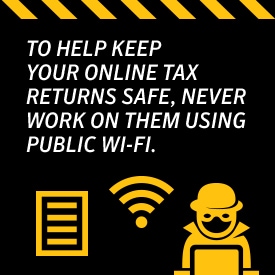
More and more Australians are growing concerned about the privacy and safety of their personal and financial data when filing their tax returns online. When done correctly, there are several benefits to filing taxes online. Using MyTax is cheaper than engaging a tax service and you will likely get your tax refund quickly.
- Do use Internet security software on all your devices. Savvy cybercriminals can use a combination of devices in your home to get all the information they need. Norton Security Premium offers protection for up to 10 devices.
- Do not opt for free security software as these may mine personal data on your device.
- Do not work on tax return using public Wi-Fi
- Do use strong passwords for accessing your files. A good password uses a combination of letters, numbers and other characters.
- Do not ignore software updates. Make sure the device you use to file taxes has the latest version of the operating system it uses. Update all out of date software on the device in order to stay current and protected from threats.
- Do verify that sites use SSL (Secure Sockets Layer) encryption. Look for the padlock icon in your browser. Make sure the URL begins with "https," not just "http."
- Do backup all the data you uploaded to an external drive and delete everything on the device you used to file with after you are done filing.
You don’t have to take these precautions only during tax season. All through the year, stay aware and cautious so that your data stays safe. Phishing messages, fraudulent mail claiming to be from the ATO, and other unsolicited emails are notorious for injecting malware into your devices. Don’t give away your personal information freely. Keep your data safe and your devices protected.
Online tax filing software has improved over the last few years. These companies work with Internet security experts like NortonLifeLock in order to learn more about the threat landscape and how to keep their clients safe. According to the ATO, using MyTax is not only time saving, it also helps reduce errors in filing. Just follow the safety measures and embrace using MyTax.
Editorial note: Our articles provide educational information for you. Our offerings may not cover or protect against every type of crime, fraud, or threat we write about. Our goal is to increase awareness about Cyber Safety. Please review complete Terms during enrollment or setup. Remember that no one can prevent all identity theft or cybercrime, and that LifeLock does not monitor all transactions at all businesses. The Norton and LifeLock brands are part of Gen Digital Inc.





Want more?
Follow us for all the latest news, tips and updates.