How to protect your new tech
The holiday season is the most wonderful time of the year, and a time when many receive new gadgets. If youre the type that regularly receives smartwatches, wearable tech, and other gadgets as gifts,...

The holiday season is the most wonderful time of the year, and a time when many receive new gadgets. If you’re the type that regularly receives smartwatches, wearable tech, and other gadgets as gifts, understanding how best to protect them is very important. This refers not only to protection from viruses and assorted malware, but from the elements as well.
The Insurance Factor
Is it worth insuring your new gadgets? If it’s a smartphone or something similar, insurance isn’t a bad idea. Insurance is available through your carrier, such as Samsung or Apple, as well as third-party sources such as Squaretrade. Most carrier insurance programs cover water damage in addition to theft, and since replacing a mobile device is hardly cheap, you’ll do well to add insurance to your plan.
Use Security Software
Always use a reputable Internet Security Software suite, such as Norton Security. An up-to-dateInternet security program will defend your device against viruses, spyware, malware and other online threats.
Security Updates
Ensuring security measures are fully updated on old and new devices is wise, as outdated security leaves gadgets vulnerable to thieves and hackers. And since people have all kinds of personal information stored on their mobile devices, updating device security is one of the best things you can do.
Passwords
Many people make the mistake of using passwords that are too simple. Yes, your cat’s name is a nice password, however it’s
also much easier to crack than a term laden with numbers and symbols in addition to letters. In today’s fast-paced, high-tech world, there’s no such thing as a password that’s too complicated. Changing your passwords every so often is also suggested to protect new and current tech.
Phone Passcodes
Phone passcodes are another important topic. Opening your phone with a single swipe may be convenient, but it also means the device is vulnerable to anyone who picks it up. Use a passcode on your phone, and make certain it auto-locks. That extra bit of security can go a long way.
Regular Software Updates
In addition to updating security on your devices, you’ll want to update the software regularly. Doing so provides extra protection, as any device with outdated software is in danger of being hacked. Perform software updates whenever you receive a notification to keep your devices in top form.
Durable Cases
Most devices can withstand getting dropped in a rain puddle, pool, or toilet, but not for long. If you’re concerned about your device being subjected to the elements, consider investing in a waterproof case. Numerous slim, sleek “protective skins” exist today, allowing you to shield your device from destruction without adding serious bulk to your purse or pants pocket. Companies such as LifeProof and OtterBox make high-quality protective cases for smartphones and various other digital accessories so you don’t have to panic every time you drop your device.
Safe Wi-Fi Use
Rather than connecting your phone, tablet, laptop, or other device to any old Wi-Fi network, utilize Wi-Fi Protected Access instead. This creates an encrypted, highly secure network connection you can trust.
What Else Can I Do?
Wondering what else you can do to protect your brand-new gadgets?
- Read privacy policies thoroughly before agreeing
- Use a system that requires two-factor authentication
- Use anti-malware, firewalls, and similar security tactics where applicable
Keep these tips and suggestions in mind as you embark on the new year and know your devices are safe from threats, whether in hacker or element form. Stay up to date on the latest security innovations so you can feel good about the safety of your device.
Editorial note: Our articles provide educational information for you. Our offerings may not cover or protect against every type of crime, fraud, or threat we write about. Our goal is to increase awareness about Cyber Safety. Please review complete Terms during enrollment or setup. Remember that no one can prevent all identity theft or cybercrime, and that LifeLock does not monitor all transactions at all businesses. The Norton and LifeLock brands are part of Gen Digital Inc.




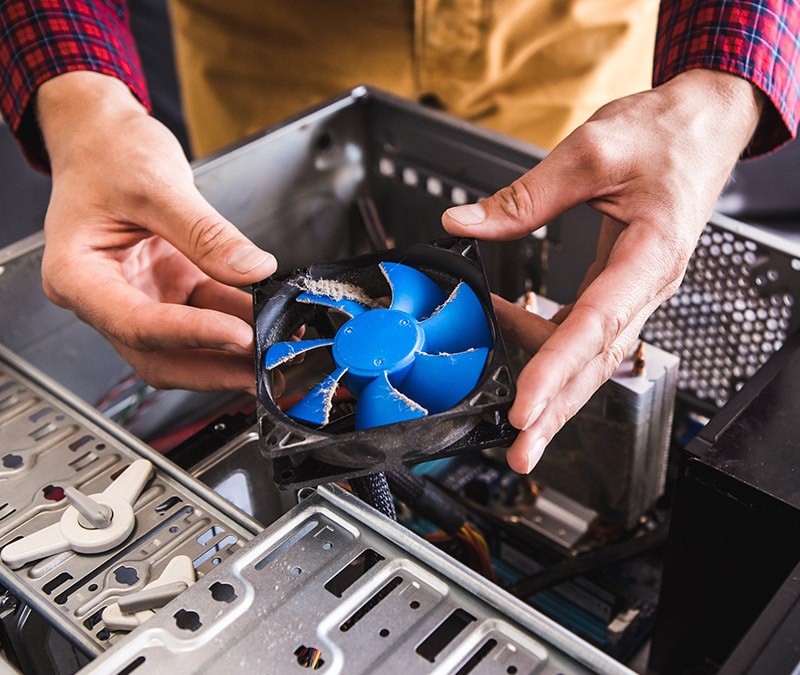
Want more?
Follow us for all the latest news, tips and updates.